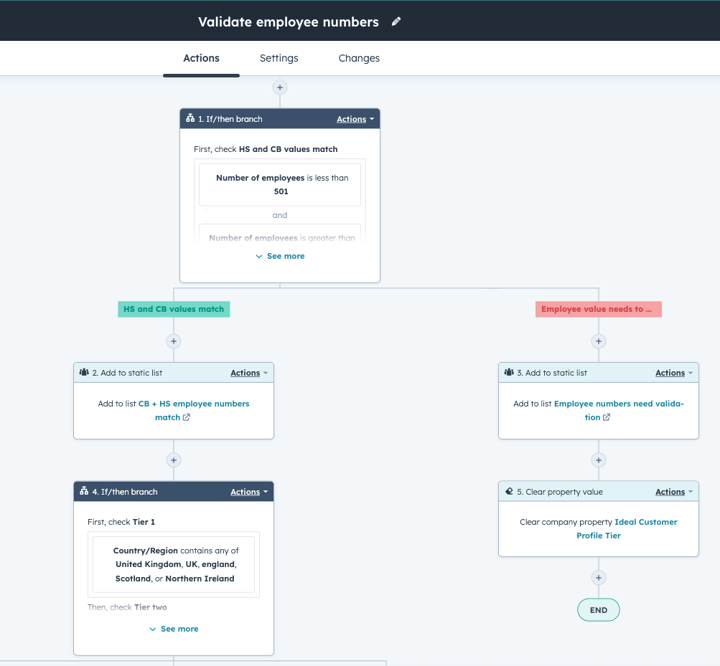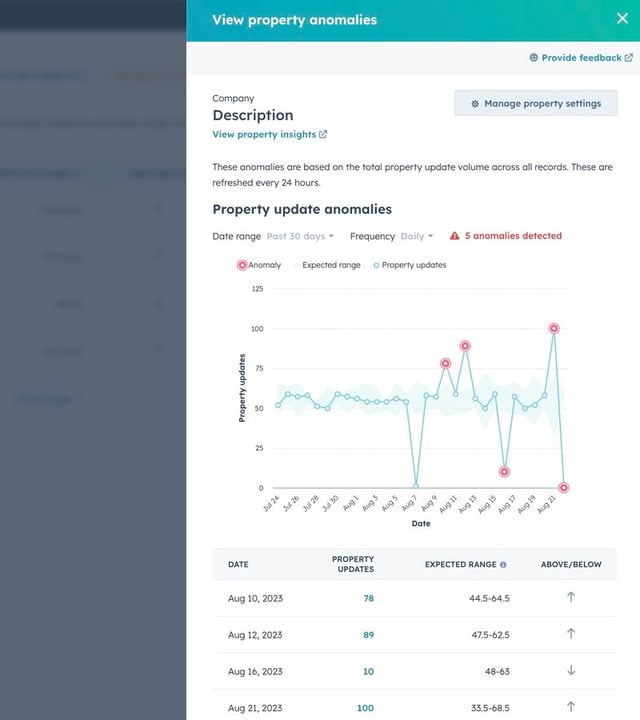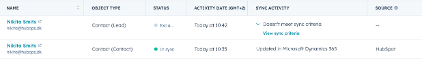How to Stop Data Silos in HubSpot: A 3‑Step Playbook
Several years back, I took over a CRM system that was severely fragmented into distinct silos: the marketing department maintained its own set of contact lists, the sales team had their separate database, and the support division managed yet another independent repository. This disjointed structure led to leadership meetings devolving into contentious debates over the authenticity of each department's data, as everyone questioned whose numbers were truly accurate. The lack of cohesion resulted in overlapping outreach efforts, causing confusion and inefficiency, while critical business opportunities were frequently missed due to the lack of a unified approach. These data silos are more than just a minor inconvenience—they pose a significant threat to the organization's bottom line by directly undermining revenue generation efforts.
By following this three‑step playbook, you’ll:
- Audit & map your properties so everyone’s on the same page
- Define ownership & governance to prevent accidental overwrites
- Automate syncs & quality checks to keep data pristine
And no, it’s not just about process—each step delivers measurable gains.
Step 1: Audit & Map Your Properties
Why It Matters:
Without a clear and comprehensive inventory of all the data properties within your CRM system, you cannot rely on the accuracy or consistency of any report generated. This lack of clarity can lead to significant discrepancies and misalignments in data interpretation across different departments. For instance, in one particular project, the marketing department had developed 50 custom properties tailored to their specific needs. Meanwhile, the sales team had independently created 30 fields that often overlapped with those used by marketing, leading to confusion and redundancy. Additionally, the Customer Success team contributed another 10 properties focused on renewals, further complicating the data landscape. Altogether, this resulted in 90 distinct places where critical data was stored, making it nearly impossible for dashboards to align and provide a cohesive view of the business. This fragmentation not only hampers effective decision-making but also undermines the trust in data-driven strategies.
What to Do:
Export All Custom Properties
Navigate to Settings → Properties → Export (contacts, companies, deals) to ensure you have a complete list of all custom properties across different data categories. This step is crucial for gaining a full understanding of the current data landscape.
Group by Team Ownership
Once exported, organize the data in a spreadsheet with separate tabs for each department, such as Sales, Marketing, Support, and Customer Success. This organization helps in visualizing which team is responsible for which properties and facilitates easier management and analysis.
Identify Overlaps & Inconsistencies
Carefully review the data to highlight fields that may have similar purposes but different names, such as Lead Source versus Original Source. Identifying these overlaps is essential for streamlining data and reducing redundancy. Additionally, take note of any fields that are rarely used or obsolete, marking them for potential archiving to clean up the data environment.
Step 2: Define a Single Source of Truth
Why It Matters:
Even with a meticulously crafted property map, the potential for chaos remains high if edits are made without a structured approach. Uncontrolled modifications can lead to data inconsistencies, misinterpretations, and ultimately, a breakdown in the reliability of your CRM system. By assigning clear ownership of each data field, you establish accountability and prevent accidental or unauthorized edits that could compromise data integrity. This structured ownership ensures that each team understands their responsibilities and the importance of maintaining accurate data, which is crucial for informed decision-making and strategic planning.
What to Do:
Assign Ownership
Begin by carefully evaluating and deciding which team should have ownership over each key field within your CRM system. For instance, the Marketing team might be best suited to manage the 'Contact Source' field, given their expertise in tracking lead origins and campaign effectiveness. This decision-making process should involve cross-departmental discussions to ensure alignment and understanding of each team's role in data management.
Lock Down Permissions
To further safeguard data integrity, navigate to your CRM's Settings, then proceed to Users & Teams, and finally to Roles. Here, you can configure permissions to ensure that only designated owners have the ability to edit specific fields. This restriction minimizes the risk of unauthorized changes and helps maintain a consistent and reliable data environment.
Publish a Data Governance Document
Create and distribute a comprehensive Data Governance Document that outlines the definitions, ownership, and naming conventions for all data fields. This document should be easily accessible to all relevant stakeholders, perhaps shared via platforms like Confluence or Google Drive. It serves as a reference guide to ensure everyone is on the same page regarding data management practices and standards.
Tip: Enhance the document by including practical usage examples. For instance, specify that the "Lifecycle Stage" field can only be updated through a specific workflow or manually by the Sales Operations team. This clarity helps prevent misuse and ensures that data transitions are handled correctly and consistently.
Step 3: Automate Syncs & Quality Checks
Why It Matters:
Manual fixes are not sustainable in the long run, as they require constant human intervention and can lead to inconsistencies and errors. Automations, on the other hand, are designed to identify and address issues promptly, ensuring that your CRM system remains reliable and trustworthy. By implementing automated processes, you can maintain data integrity, reduce the risk of human error, and ensure that your CRM continues to function smoothly and efficiently.
What to Do:
Use Workflows or Operations Hub:
- Implement workflows to automatically sync fields between different objects within your CRM system. For example, you can set up a workflow to copy the "Company Industry" field from a company record to a related deal record, ensuring that all relevant information is consistently updated across your CRM.
- For integrating with external applications, leverage tools like Zapier or Integromat to automate data transfers and updates, ensuring seamless communication between your CRM and other platforms.
Set Up Automated Cleanup:
- Implement duplicate detection mechanisms to automatically identify and flag new contacts that match existing email addresses. This process can create an operations task to review and resolve duplicates, maintaining a clean and accurate contact database.
- Standardize picklists by using workflows to enforce specific formatting rules, such as converting all entries to lowercase or restricting options to a predefined list. This standardization helps maintain consistency and accuracy in your data fields.
Email a Weekly “Data Health” Report:
- Generate a comprehensive weekly report that includes key metrics such as the number of duplicates found, the percentage of critical fields that are complete, and any recent edits made to the data. This report provides valuable insights into the overall health of your CRM data.
- Distribute the report by subscribing your Slack channel or email list to receive it regularly, ensuring that all relevant stakeholders are informed and can take necessary actions to address any data issues promptly.
Quick Wins & Pro Tips
Quarterly Property Review: Dedicate 30 minutes each quarter to thoroughly examine and manage your CRM properties. During this time, focus on identifying fields that are no longer in use or have become redundant. Take the opportunity to archive these fields or merge them with existing ones to streamline your data structure and enhance overall system efficiency. This regular maintenance ensures that your CRM remains organized and relevant, supporting effective data management and decision-making.
Monthly Data Huddle: Schedule a concise 15-minute meeting every month with key operations stakeholders to collaboratively review the latest data health reports. This brief yet focused session allows your team to discuss any emerging data issues, evaluate the effectiveness of current data management strategies, and make informed decisions on necessary adjustments. By maintaining open communication and regular check-ins, you can proactively address potential data challenges and ensure the ongoing integrity of your CRM system.
Form Templates: Leverage HubSpot's form templates to establish and enforce high standards of data quality right from the point of capture. By designing forms with predefined fields and validation rules, you can ensure that the data collected is accurate, complete, and consistent. This proactive approach to data entry minimizes errors and discrepancies, laying a solid foundation for reliable data analysis and reporting.
Are you ready to take decisive action and thoroughly clean up your HubSpot data once and for all?